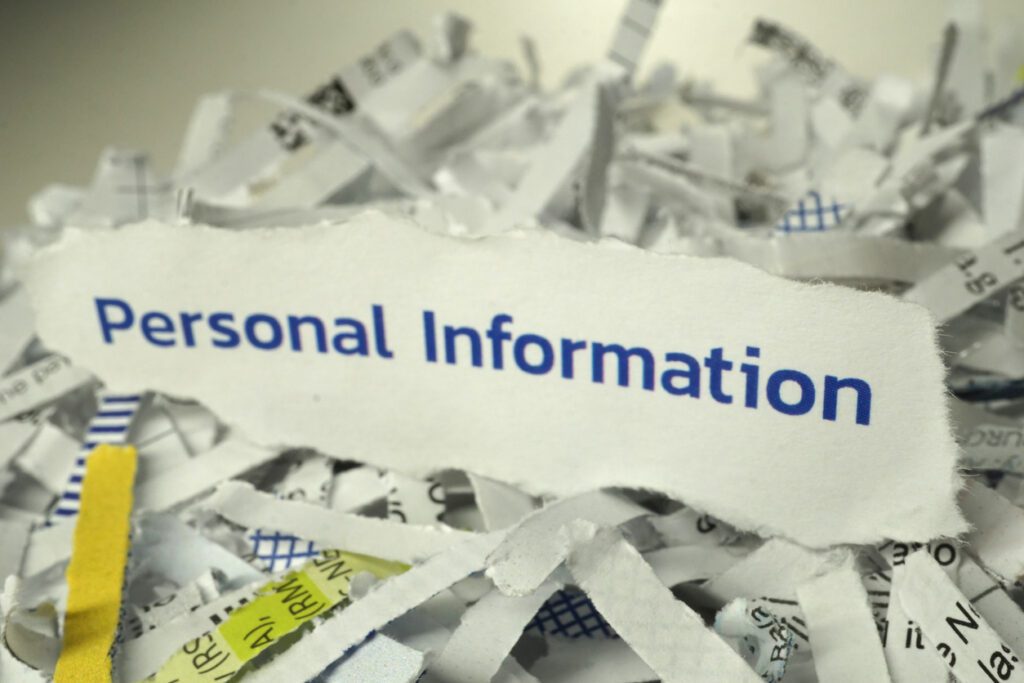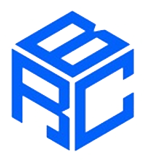The internet is a huge space that people use for many purposes. Once you start using the internet and its services, a big part of your personal information will be visible and left there for a long period of time or maybe forever. Can you remove personal info from the internet to protect your digital footprint and your online reputation?
You should be aware that every information you put on the profiles that you are creating will stay on the internet and will not be protected. Anyone who knows what is looking for and has precise information will be able to get your personal info, and even pictures, music, or videos.
You should know it will be really hard and almost impossible to remove personal info from the internet, however, most of it can be erased and that will keep you “under the radar”.
Table of Contents
How Your Personal Info Lands On The Internet: Data Brokers
A high percentage of the people using the internet are not aware that their information can be used for many nefarious purposes.
Your personal info can be sold, bought, or shared by the same websites that you are using every day. Many people are not aware of the countless data brokers that are able to obtain your information and then use it or even sell it further.
Some surveys show that more than 90% of U.S. consumers feel that ads know too much personal information about them. Are you wondering where do they get your info from?
Lack Of Substantial Data-Privacy Legislation
You should know that you are not really protected against uncontrolled data brokering that is happening mostly on the “background check” sites like TruthFinder, PeopleFinders, BeenVerified, or Whitepages which scrape public records and assemble information. Most of that information is really personal like your home address, phone number, and make them really visible for a wide range of people and open for identity theft.
Personal data – locations, purchases, photos, searches, and messages over different platforms (mostly Facebook) are giving more info to digital identities and that is the internet’s favorite currency.
Once your information is out there it really becomes almost impossible to control it. Whenever you sign up for Facebook, Instagram, Tik Tok, or any other trendy platforms you should know that you are probably voluntarily signing away your rights.
Also, different companies and your internet service provider can use cookies in order to track your web browsing history and use that information to create targeted advertisements.
The real question is, do we have any other options? You should know that “Privacy Policies” are usually tailor-made in order to obscure their murky contents, and a really low percentage of people are taking time to read the terms of service.
If you want complete control of your information and want to opt out, you should know that you are going to live a very limited life when it comes to the internet.
Additional Info About Data Privacy
There were situations in the past that totally turned the attention of everyone when it comes to Data Privacy.
One of the most known situations was when the Russia-based photo editing application Faceapp confessed they did collect data from the user photos. It actually escalated and some of the people in charge were called by the FBI for “informational conversation”, however, this was not the first case and those situations are common, especially in the U.S.A.
It is good to know that Social media is only a small part of the whole data puzzle. We practically have 2 forms of ourselves when it comes to the internet.
One of them is basically all the data that data broker websites are collecting on us, and that is the data you can find in the hands of data brokers. The other part is one that we personally construct and spend so much time taking care of it, protecting, and most importantly – controlling it!
We can safely say that these two things overlap but one of them is under our control while the second one is the part that we cannot actually control.
There was a New York Times tech columnist Brian X. Chen said, even something not that harmful like your phone number can be used to reveal where do you leave, who you are related to, or even if you have been arrested.
Please note that this personal information can also be used by someone to breeze past security questions used to secure your online accounts.
Decide What Level Of Privacy You Would Like
We are all aware that the concept of privacy is a personal thing. Some of the people are really comfortable having their photos online, while others feel incredibly uncomfortable when they think that almost everyone can see what they look like, what is their phone number, or the address they live in. We need to know that “Everybody’s threat model is a little different.”
Once you decide what data you would like to protect and who do you want to protect (because when adding family photos you don’t just uncover yourself, but your loved ones as well) then you can narrow down the scope of your internet security and privacy project.
Personally for me, getting the names of my family members, medical and financial records, my home address, and my recent locations on the internet seemed like a great place to begin.
Right now we are coming to the most important part. Are you ready to take the necessary steps in order to partially or “almost” completely remove your info from the internet? We are saying almost because we already explained that it is impossible to remove all of your data from the internet.
If you are ready to take the next step in order to protect your online privacy, we have some great tips and advice for you on how to remove your personal data from the internet.
Deactivate your Social Media, Web Service, and Shopping Accounts
First, you will need to spend some time and think about networks you have social media accounts activated. Once you put aside the big names like Facebook, Instagram, Tik-Tok, Twitter, and LinkedIn you will actually need to think harder and bring back time in order to remember how many different platforms you have and also how many open and forgotten profiles you own.
For example, when I used search engines I found my accounts still open on MySpace, Tumblr, Reddit and 9gag, and so on. Let us remind you that you may have open accounts on shopping sites like Amazon.com, eBay, Macys.com, Gap.com, and more.
In order to remove your data or to get rid of these accounts, you will need to go to your account settings and look from the options there like – remove, deactivate, or close your account. Everything depends on the sites but you can find them under Privacy and Security, Privacy and account settings, or some options similar to that.
In case you are having some kind of trouble removing a specific account, you should go to google search results and search “How to delete” followed by the account name that you want to delete. Like that you will be able to find instructions on how to delete your account.
If there is some problem, for example, if a certain site doesn’t allow you to delete your account, you should go to your account options and change your personal information stored to something totally random or fake, and like that you will be sure that your work is done.
Removing Your Data From Websites Directly
In this case, the first thing to do is to contact your cell provider or phone company and check if you are listed online. If it happens that you are listed online you should request them to remove your name.
If you are trying to remove an old blog that you wrote back in time and now it makes you feel embarrassed or if you want to remove an old forum post then you have to contact the webmaster of those sites individually.
In order to do this properly, you need to go to Contact us or About us section of the site and look for the right person to contact. If you are not able to contact them with those options you can use whois.com and search for the domain name you wish to contact. There you will be able to find information on who exactly to contact.
Please note that private website operators are not obligated to remove your post. So, we suggest when contacting these websites to be polite and to clearly state WHY you would like for certain posts to be deleted (make sure you have a good reason) and hopefully they will follow your request and sort everything out.
Delete Your Information For Data Collection Sites
As we already mentioned at the beginning there are data broker websites out there that collect your personal information. Those companies (data brokers) that collect sensitive information and other personal details are called data brokers and the most known sites are Whitepages.com, PeopleFinder, Spokeo, and many others. These kinds of sites collect your information from the internet and then sell it to interested parties, most of them are using it to specifically advertise to you and sell stuff.
In order to remove your data from these sites, you will need to deal with each site individually. The main problem here is the procedure for opting out and it will be different for every site. Sometimes opting out requires sending faxes and filling out actual physical paperwork. We may be living in a digital world nowadays, but still, in order to remove your info for these sites will request filling a PHYSICAL PAPERWORK.
We are aware that many individuals do not have time to deal with this because of the busy world we are living in. But don’t worry we got you covered and we have a good option for you!
There is an online service called “DeleteMe” and for 129$ per year, this service will go through all those monotonous hoops for you. The interesting thing is that DeleteMe will be coming back on the same sites every few months to double-check if your name was re-added.
Please note: If you remove your personal information from data broker sites, that means that your info from Google search results will be deleted also and people will have a hard time finding you. Another thing that DeleteMe offers is a DIY guide on how to remove your personal info from these sites in case you want to go through this process on your own.
Removing Your Personal Info From Websites
In case some individual posted sensitive and very personal information of yours such as Bank account number (online banking), Social security number, Genetic or biometric data, Health insurance details, and webmaster of the site where it was posted doesn’t want to remove it, there is an option for you to send a legal removal request to Google which will be able to delete/remove them.
This process sometimes may not be as fast as you want and in certain situations, there is no guarantee it will be successful, however, in this situation that is the best option you will have.
Removing Outdated Search Results
Supposing there is a webpage with sensitive information about you on it and you would like to get it removed, like for example your former employer’s staff page, weeks, months, or years after you changed your job.
The first thing you need to do is to contact them and ask for your personal information to be removed from their site. They will probably do it right away but whenever your search Google for your name it will still show your name in search results – even though your name or info cannot be found once you click the link. This suggests that an older version of the page is cached on Google’s servers.
The most efficient thing you can do here is to contact Google, submit your URL, and hope they will be able to update their servers. If this is sorted out it will result in deleting cached search results, stored account information and you will no longer be associated with that particular page.
There is no guarantee that Google will follow up with your request because of some reasons that you can find at “Google Search Console Help” but it is definitely worth a try.
Removing Your Email Accounts
The steps to remove your email accounts may vary because of the type of email service you are using.
All you need to do here is to log in to your account and find the option to close or delete your account. Some of the accounts will stay active/open for a certain period of time in case you change your mind and want to reactivate them again.
Please note that an email address is required in order to complete the previous steps, so make sure that will be the last one you are using.
Restricting Phone Settings and Permissions
Location Tracker
If you are not ready to permanently delete some accounts and phone applications, you can always restrict them. Many mobile applications on your smartphone and tablet collect personal details such as your name, email address, spending habits, and geographical location and they can release personally-identifying information.
For example, if you are ordering food it will be ok if that app has access to your location but not to your microphone. Even when you are allowing some apps to access your location they should be active for a certain period of time, which means that you should turn it off once you are done with it.
You should spend like 10,20 minutes checking your phone and deleting many mobile apps that you are rarely using, or not using at all. For the apps that you would like to keep, take a closer look and see what permission they have, and adjust them by your needs.
Bluetooth
Another good tip is to turn your Bluetooth off when you are not using it. To be honest, even if you turn off your Bluetooth option, Google and other tech companies will still be able to locate your device but you will have one less thing to worry about.
Smart Devices
Right now we are living our life with smart devices, smart apps and we may overlook some of our emerging privacy vulnerabilities. Usually, smart TVs are using automated content recognition (ACR) that tracks what do you watch in order to serve you correct advertisements.
Smart Speakers
A lot of people recently understood how little privacy is afforded by our smart speakers.
There was an investigation done by certain companies that exposed how easily Smart speakers can be hacked and used for eavesdropping. Additionally, all major manufacturers admitted that contractors are able to track and review your recordings.
To sort this issue on Google home you should use your smartphone application and open the “Account tab” and select “My Activity”. From there you will be able to find the option to delete your recordings and also you can set future recordings to be deleted automatically.
Apple doesn’t offer such an option to delete Siri’s recordings and finally, you can just mute your smart speaker when you are not using it.
Removing Your Info from the Internet Takes Time But is Worth the Work
If you carefully follow our guide you will definitely have a better online experience and it will bring you peace of mind when it comes to online security.
For additional security, you can consider using encryption software, or VPN when you are transferring files. You can also install internet security (antivirus) on your phone, tablet, or computer. You should know that you can find these applications for FREE on the internet.
Many people use search engines and have a lot of social media accounts, you should always look to clear the web browsing history because companies collect data in many different ways. A good start will be if you put your web browsing habits under control and keep your eye on browser history.
Lastly, always remember that this whole process will probably take you some period of time, and do not expect to sort everything out in one day. As we already mentioned, you should accept that all of your data cannot be removed from the internet, there will be always something that will be left there.
No matter if there are some leftovers, if you carefully follow our guide you will definitely see the benefits, and those actions will keep you “under the radar” and bring your better internet experience.